Multiple Choice
Identify the
choice that best completes the statement or answers the question.
|
|
|
1.
|
Microsoft Office Word is a(n) _____.
a. | area in the computer’s main memory in which Microsoft Office text files are
stored temporarily | b. | program included with Windows Vista that can be
used only to create or edit text files, smaller than 64K, that do not require
formatting | c. | classified password that prevents unauthorized users from accessing a protected
Microsoft Office item or document | d. | full-featured word processing program that
allows you to create professional-looking documents |
|
|
|
2.
|
The ____ is a blinking vertical bar that indicates where text, graphics, and
other items will be inserted.
a. | end mark | c. | scroll point | b. | status bar | d. | insertion point |
|
|
|
3.
|
You use a(n) _____ to display different portions of a document in the document
window.
a. | insertion point | c. | status indicator | b. | scroll bar | d. | end mark |
|
|
|
4.
|
Each ____ on the Ribbon surrounds a collection of groups, and each group
contains related commands.
a. | cluster | c. | unit | b. | tab | d. | task pane |
|
|
|
5.
|
The ____ tab contains the more frequently used commands.
a. | Main | c. | Home | b. | Insert | d. | View |
|
|
|
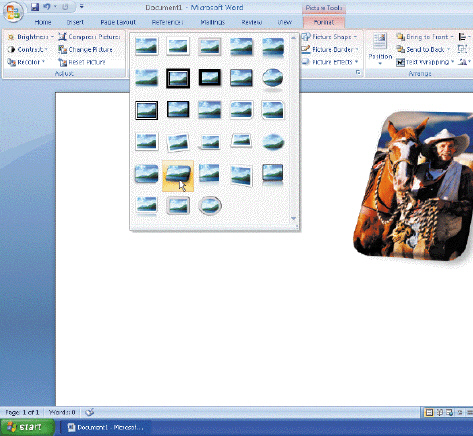
Figure 1-1
|
|
|
6.
|
As shown in Figure 1-1, a(n) ____ is a set of choices, often graphical, arranged
in a grid or in a list.
a. | menu | c. | unit | b. | index | d. | gallery |
|
|
|
7.
|
The _____ provides easy access to frequently used commands.
a. | Mini toolbar | c. | shortcut menu | b. | Quick Access Toolbar | d. | My Places bar |
|
|
|
8.
|
To enter a blank line into a document, press the ____ key without typing any
text on the line.
|
|
|
9.
|
When Word flags a possible spelling or grammar error, it also changes the
Spelling and Grammar Check icon to a _____.
a. | green X | c. | red X | b. | green check mark | d. | red check mark |
|
|
|
10.
|
The paragraph mark (¶) is a formatting mark that indicates where the _____
was pressed.
a. | TAB key | c. | ENTER key | b. | SPACEBAR | d. | SHIFT key |
|
|
|
11.
|
The _____, or typeface, defines the appearance and shape of letters, numbers,
and special characters.
a. | font | c. | point | b. | font size | d. | paragraph
formatting |
|
|
|
12.
|
On most computers, the default font size in Word is ____.
|
|
|
13.
|
A _____ consists of a group of frequently used styles formatted so they look
pleasing when used together.
a. | color scheme | c. | font set | b. | format index | d. | style set |
|
|
|
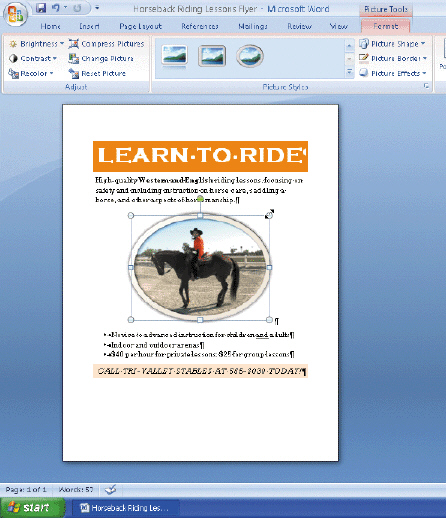
Figure 1-5
|
|
|
14.
|
The small squares and circles around a selected graphic, as shown in Figure 1-5,
are called ____ handles.
a. | sizing | c. | base | b. | shape | d. | dimension |
|
|
|
15.
|
To move to the end of the document, press the _____ key(s).
a. | DOWN ARROW | c. | CTRL+DOWN ARROW | b. | END | d. | CTRL+END |
|
True/False
Indicate whether the
statement is true or false.
|
|
|
16.
|
The mouse pointer becomes different shapes depending on the task being performed
in Word and the pointer’s location on the screen.
|
|
|
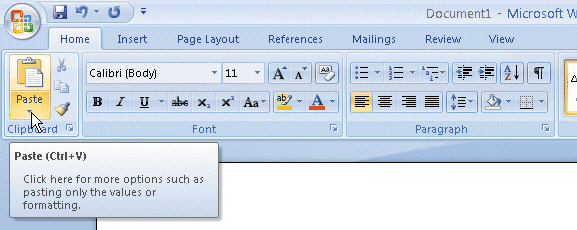
Figure 1-2
|
|
|
17.
|
Enhanced ScreenTips as shown in Figure 1-2 are more detailed than a typical
ScreenTip, which usually only displays the name of the command.
|
|
|
18.
|
If Word finds a potential error in a document, a red or green wavy underline
flags the problem.
|
|
|
19.
|
A raised dot (·) shows where the ENTER key was
pressed.
|
|
|
20.
|
Wordwrap forces you to stop typing words and press the ENTER key at the end of
each line.
|
|
|
21.
|
A single point is about 1/12 of an inch in height.
|
|
|
22.
|
Word provides an Undo button that can be used to cancel the most recent command
or action.
|
|
|
23.
|
Either the mouse or the keyboard can be used to scroll to a different location
in a document.
|
|
|
24.
|
After a document is saved the first time, Word automatically assigns a different
file name each time it is saved subsequently.
|
Matching
|
|
|
Identify the letter of the choice that best matches the phrase or
definition. a. | font | f. | Calibri | b. | font size | g. | theme | c. | point | h. | bullet | d. | style | i. | style set | e. | Normal | j. | color scheme |
|
|
|
25.
|
About 1/72 of one inch in height.
|
|
|
26.
|
The default font in Word.
|
|
|
27.
|
A group of frequently used styles formatted so they look pleasing when used
together.
|
|
|
28.
|
Identifies 12 complementary colors for text, background, accents, and
links.
|
|
|
29.
|
A dot or other symbol positioned at the beginning of a paragraph.
|
|
|
30.
|
Defines the appearance and shape of the letters, numbers, and special
characters.
|